How Can We Help?
This post includes all information about the chrome extension for eBay. It will help you to better automate your dropshipping business daily routine tasks when you work with ebay.com
Note: in 2020 and 2021 google chrome extension team increased the time for reviewing of the chrome extensions, that’s why we provided a new (manual) way to deliver the updates for the ebay2woo chrome extension. Update your chrome extension regularly to ensure all functions work stable.
1. How to install the chrome extension for eBay?
The extension works only on the Google Chrome browser and only on the computer. It will not work on a tablet or mobile phone.
To install the extension, follow next steps:
- Open the eBay Dropship chrome extension page
- Click Add to Chrome.

Then new extension badge should appear on your browser search panel:

You need to perform additional step in new version of the chrome browser to show the extension, just pin it to the browser panel:

2. How to connect your store to the extension?
To connect a new store follow the instructions:
- make right click on the extension badge on the chrome browser panel
- once a new context menu appears, click on Options

When you see the options page, just copy-paste the API Key link from the eBay2Woo plugin settings:
- Go to eBay2Woo plugin settings > API Keys
- Click Add key

Then a new key will be generated, just copy the API Key link to clipboard.

Paste it on the chrome extension Options page:

Press Add Store and a new row will appear.
Tick the checkbox near your store to make it active.
Also, browser will ask you to allow the eBay2Woo Chrome extension to access your website.

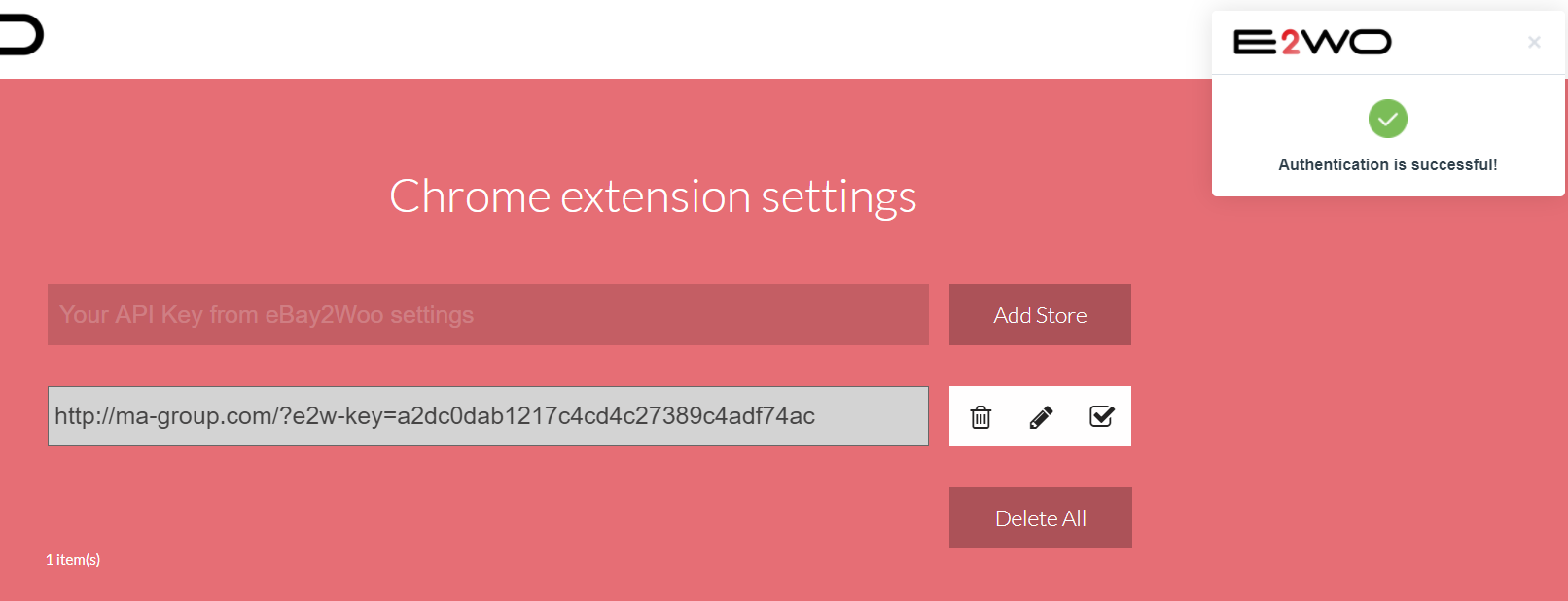
If the connection is failed, contact our support center.
3. How to switch between connected stores?
If you have several stores connected to the chrome extension, you need to choose an active store.
To do that just tick a checkbox near the desired store-row.

4. How to place order automatically on eBay?
The eBay2Woo Chrome extension can place your orders on eBay automatically.
The automatic order fulfillment works faster than if you try to perform it manually.

5. How to properly update the chrome extension?
Remember: you have to update the extension to keep its working stable and do that in time. Periodically, the eBay team makes some changes on their portal and some extension`s function requires refining to continue working properly.
You have two ways to get the updated version:
- Automatic approach. Just visit the Ebay2Woo chrome extension page, download and then install the latest version.
- Manual method. In 2020 the chrome extensions team increased the time of reviewing process for the extensions updates. They announced that the reviewing process can take up to 3 weeks. It’s really slow especially if the eBay developers make any changes on their side spontaneously. So, to deliver the new versions faster, we would recommend you to install the update manually.
Follow these steps to update the eBay2Woo extension manually:
1. Download the chrome extension archive: eBay2Woo chrome extension
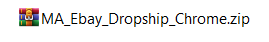
and unzip it.

2. Once you have your folder, go to chrome://extensions (or find it in your menu in more tools > extensions), then activate the developer mode on the top right of the page:

Then to install the extension, you just have to indicate where is this folder on your computer:

Note: if you installed the eBay2Woo chrome extension before, then first deactivate the old version and delete it. It will ensure that you don’t have two extensions installed and prevent it from unexpected behavior and errors.
This Plugin is having issues…. Are we in need of a ebay developer API? which one? I cant find where….
thanks in advance!
Thank you for your comment. Please send it to our support center. Our specialist will answer you there. Support center link: https://support.ali2woo.com
Did your company fold? Get no support and the plugin doesn’t work anymore.
Please check the following thread: https://forum.ali2woo.com/topic/ebay-api-has-changed/