Ali2Woo can synchronize all imported products automatically to keep them updated. Also you can trigger synchronization manually for particular products.
By default every synchronization task updates product prices, stock and variants. You can change this behavior in the plugin settings and disable stock synchronization (for example).
Links for quick navigation in this article:
Automatic synchronization
Ali2Woo tries to update as many products as possible during a day. However, it takes in account your daily updates quota. If it’s not possible to synchronize all products today, it will synchronize remaining items tomorrow.
For example: Consider your daily updates quota is 400 and you have 800 imported products in your store. Ali2Woo will synchronize all products for two days.
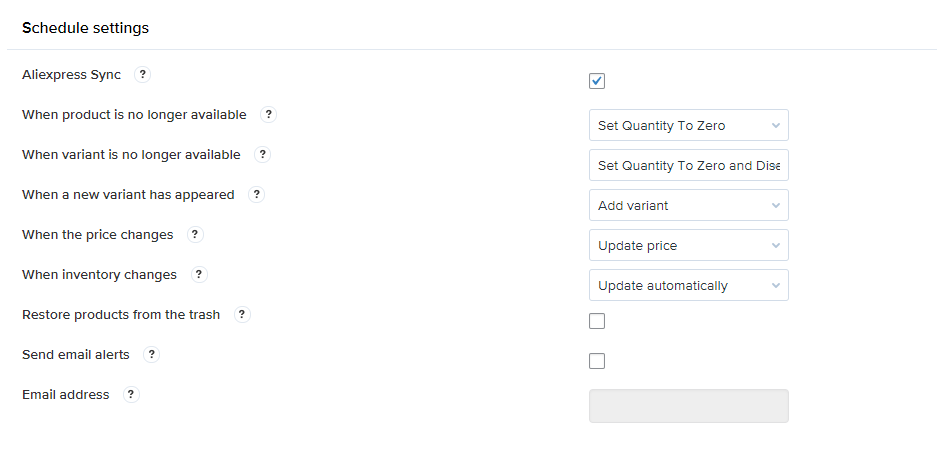
If you enable the automatic synchronization in the plugin settings, Ali2Woo schedule the update tasks automatically. You can’t set the exact time when it performs automatic updates. However, it’s possible to synchronize products manually.
How to trigger manual synchronization?
In case if you want to update specific products only, follow the next steps:
- Open the products list page in WordPress backend
- Tick the products you want to be updated
- Choose “AliExpress Sync” from the drop-down selection (bulk actions)
- Click ‘Apply’ and wait until plugin updates selected products
Please note: you can run manual synchronization even you have disabled automatic synchronization.
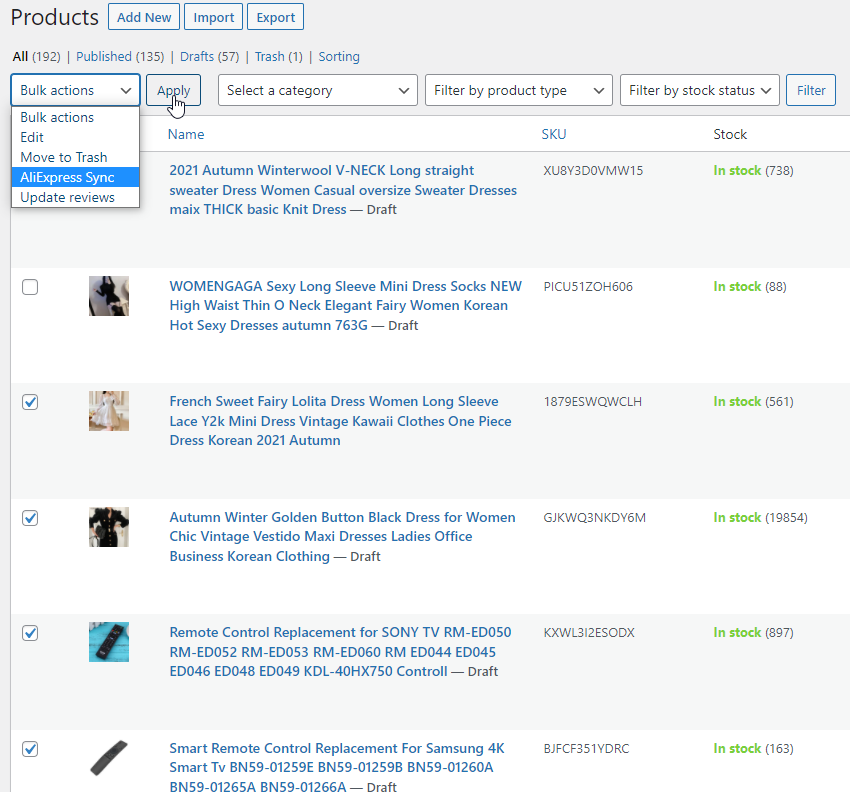
How to prevent synchronization from resetting your changes in a specific product?
If you wish to edit prices or stock for a specific product in your store and ensure that your changes are not reset during synchronization, follow these steps: Open the product editing page, locate the A2W Data section, and check the necessary boxes: “Disable synchronization,” “Disable price change,” “Disable quantity change,” “Disable add new variants.” – make sure you save change after that.
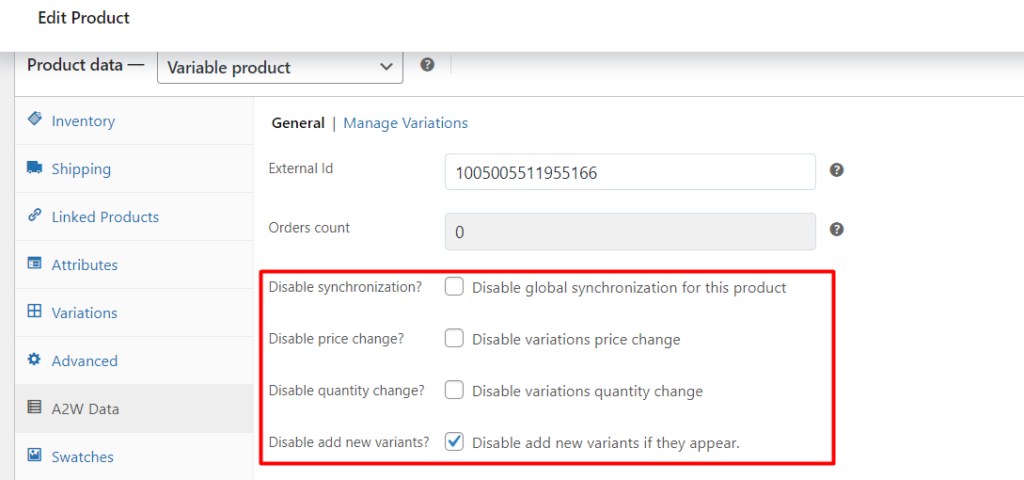
Do the products in the import list also get updated automatically, or only the products that were pushed to the website into their own product pages? also does the plugin update both published products and product drafts ?
Plugin updates (sync) only published products which are not in trash/draft.
Are the manually edited rices replaced by automatic sync? I wasn’t able to get this answered by ticket.
You can disable synchronization on the product level, we added the instruction in current article
Is it possible to set auto product price update interval like every 1 hour or 30mins it updates, so it reflects the exact price on aliExpress instead of having to do it manually?
Yes, if you are using the AliNext plugin there are special constants that allow you to run the auto‑update cycle more frequently. Please send a request to our support center and we’ll provide you with the exact details and instructions for enabling this option.