How Can We Help?
In the plugin settings, there is a section for Video Settings. To fetch product video data during the initial import and synchronization (update already imported products), you need to enable the “Import Product Video” option.
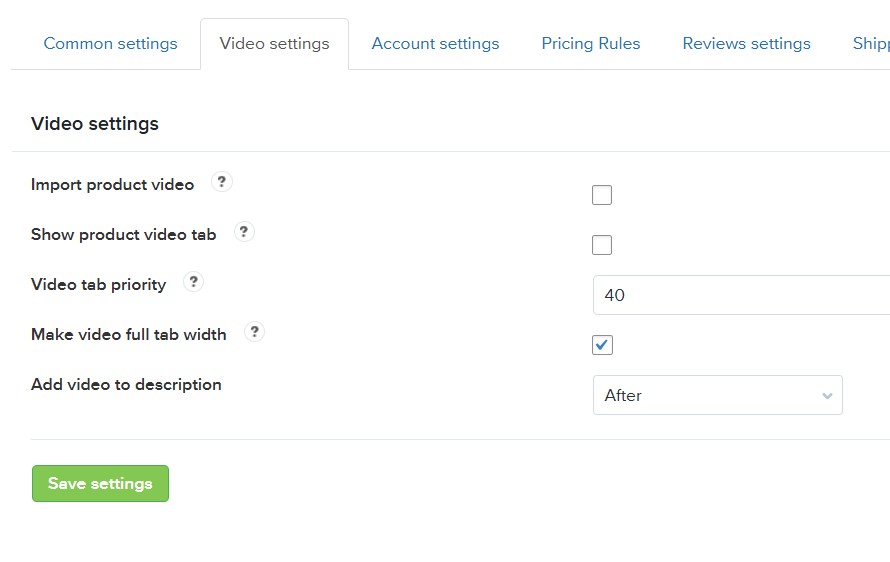
If you enable this option, the product video will be available as a shortcode that you can use in various locations throughout your theme. You can easily copy the shortcode from the product editing page within the AliExpress product info widget.
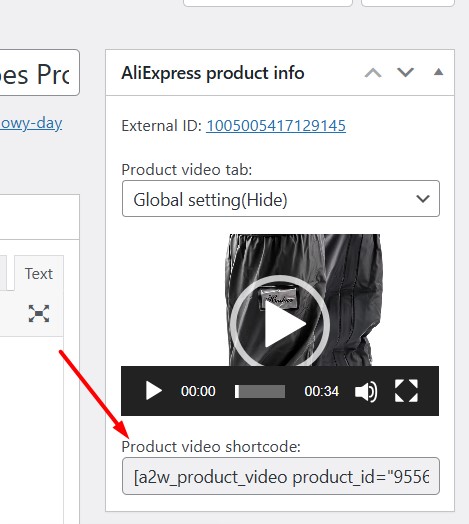
Do you want to automatically add a video shortcode before or after your product description, or include a video in a separate tab on the product detail page? Our plugin offers special options for these tasks: ‘Show Product Video Tab’ and ‘Add Video to Description.’
Please note that you can adjust the priority of the video tab using the ‘Video Tab Priority’ option, and you can also show or hide the video tab for specific products. On the product editing page, you can modify the visibility of the ‘Product Video Tab’ for individual products.
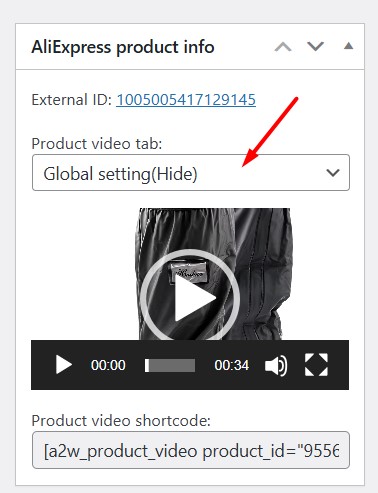
You can also play a preview video on both the product editing page and the import list page.
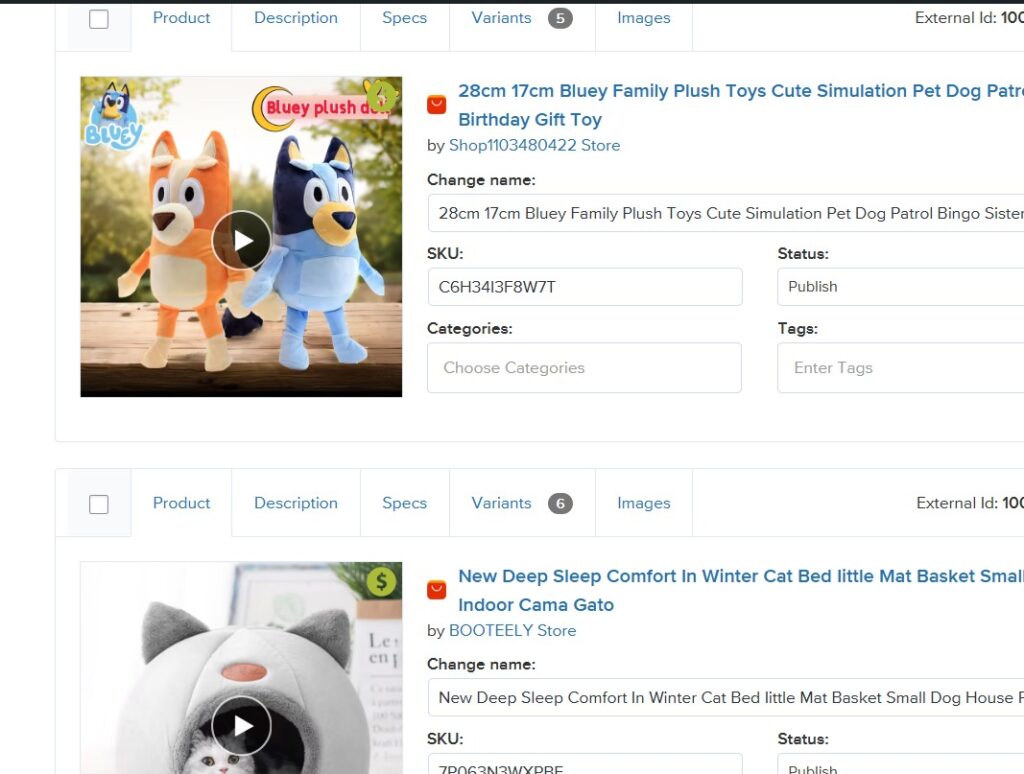
Comments open