How to set category for imported products?
When you import products with the AliNext plugin, it adds these products to the Import List. Typically, dropshipeppers edit the products in the Import List before publishing them to the store. During editing, they often need to assign each product to a specific category in the store.
It’s possible to assign a product to an existing category in your store or load the category for the product from AliExpress and automatically assign them to the appropriate products. Moreover you can use mass assign feature to set or load category for a lot products at once.
Links for quick navigation in this article:
- How to set category for specific and all products?
- How to assign product to existed categories?
- How to load categories from AliExpress?
How to set category for specific and all products?
If you want to set or load category for all products which you have in the Import List, you have to click on Link All products to category button.
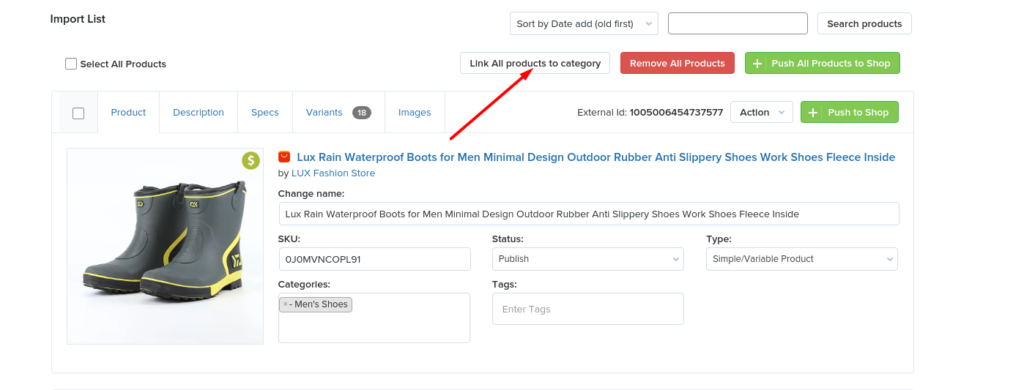
If you need just a few products in your Import List, tick corresponding checkboxes and use mass actions menu.
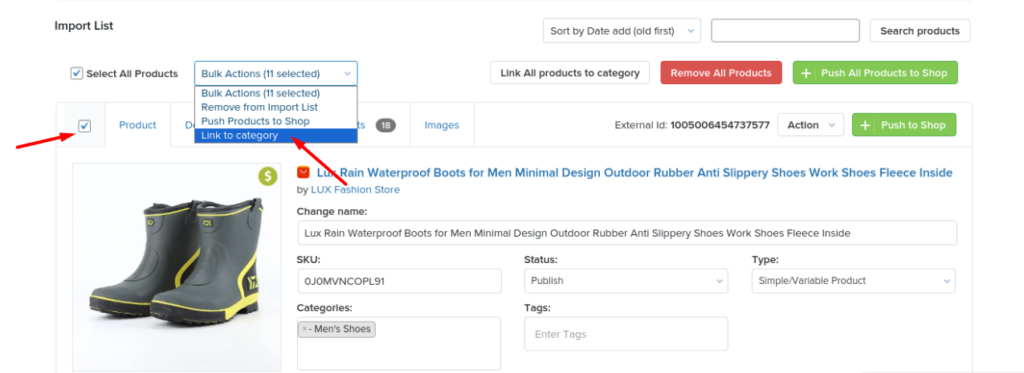
If you need to set category for a single product, you can use Categories box directly.
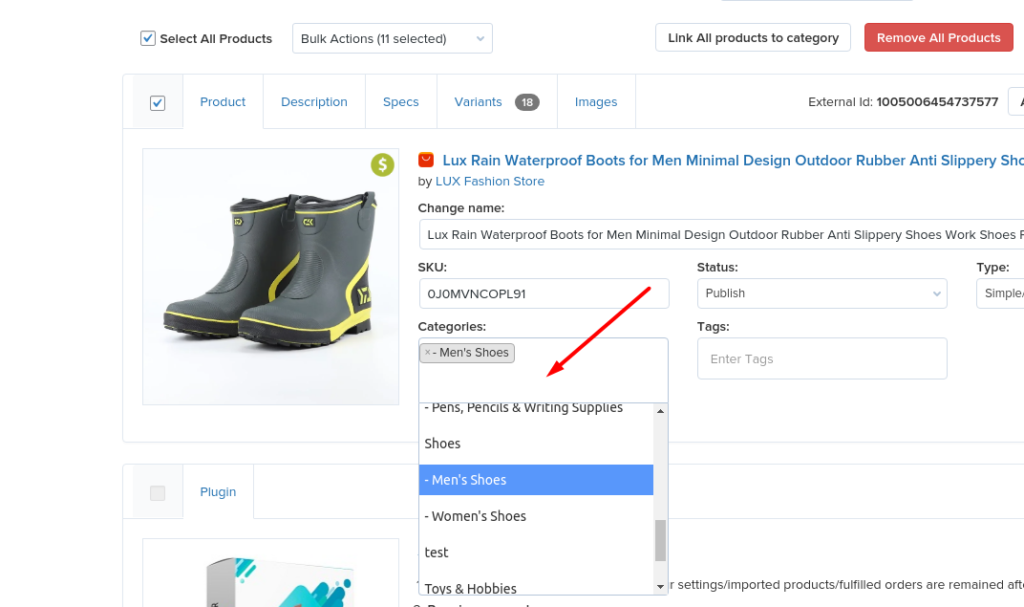
How to assign product to existed categories?
In previous section you knew about three methods on how to set categories. However, if you go with first two methods, you will see additional modal window.
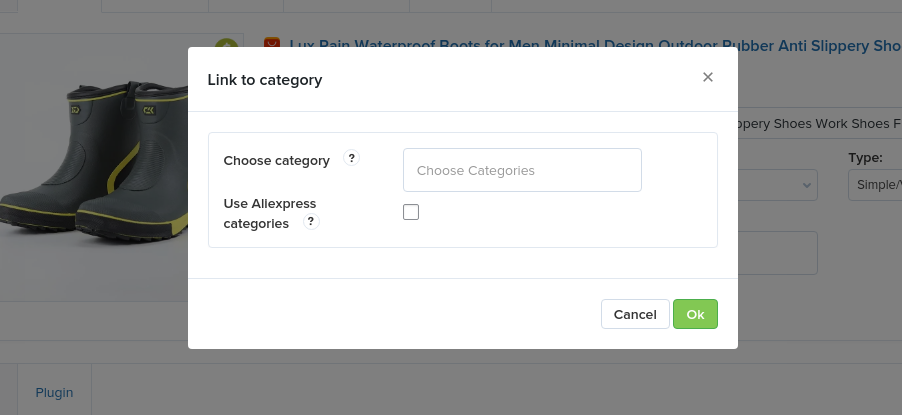
You have just click Choose category field and then select an existed category from the list. This list includes all categories you have added in WooCommerce. Then click Ok, to apply selected categories to the products in the Import list.
How to load categories from AliExpress?
if you want to import product categories from AliExpress, you have to activate Use Aliexpress categories feature.
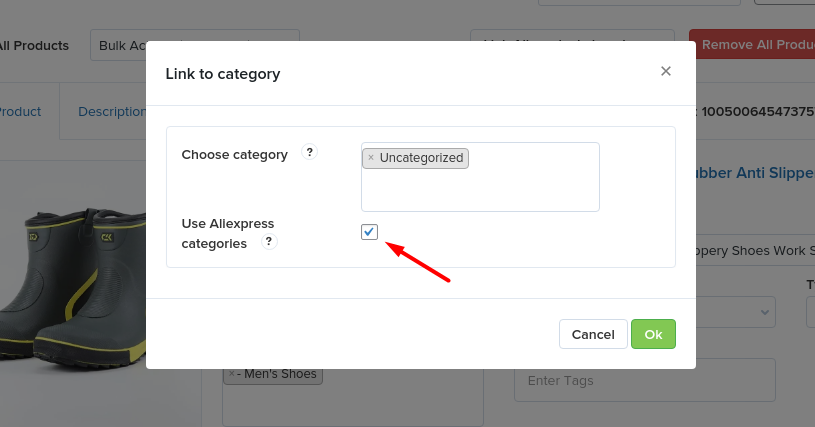
Please note that some products on the AliExpress portal may not have assigned categories. This is due to the fact that AliExpress does not display categories for certain products. In such cases, the plugin cannot load categories, and the default category (Uncategorized – as shown in the screenshot above) will be used for those products.
You must wait for the plugin to load categories for each selected product from AliExpress. Please do not close this browser tab during this process. Once the categorization process is complete, refresh the Import List page to view how the plugin has assigned categories to your products.
Another important point to consider is that the AliNext plugin utilizes your daily quota to retrieve the category tree from AliExpress. AliNext Lite (free plugin version) allows for 5 requests per day for this operation. The premium packages of the AliNext plugin have the increased limits for this operation (Base, Advance, Pro): 1,500/day; 5,500/day; 25,500/day.