How to Apply AliExpress Shipping to a WooCommerce Product
This guide explains how to assign AliExpress shipping cost and apply AliExpress shipping to a WooCommerce product imported from AliExpress.
When this is useful
You may want to set a shipping cost if:
- You plan to include the shipping cost in your product’s margin.
- You want a specific shipping method to appear as the default option.
Automatic assignment during import
Normally, you can assign a shipping method automatically during the import process. The AliNext plugin includes a bulk feature for this — see the article: How to Set Shipping Cost in Bulk for Imported Products.
Manual assignment for existing products
If your product is already published in WooCommerce, you can set the shipping cost manually:
- Open the product editing page in WooCommerce.
- Go to the A2W Data tab.
- Find the Default shipping option and click Select shipping.
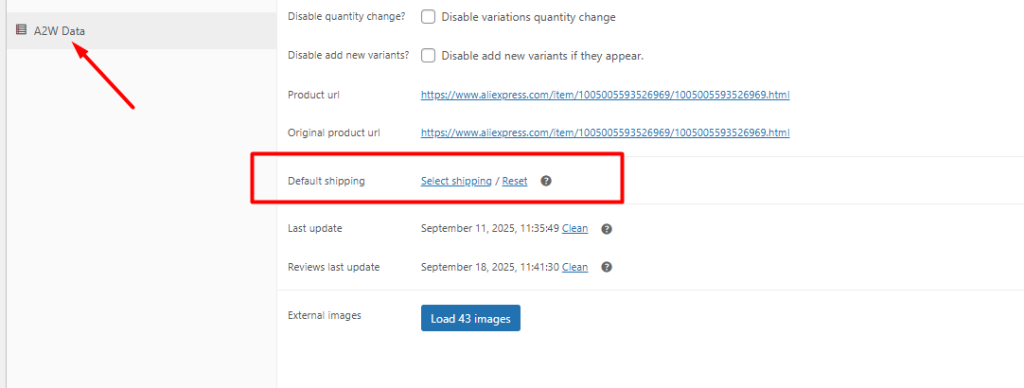
A shipping selection popup will appear, allowing you to choose your preferred shipping method.
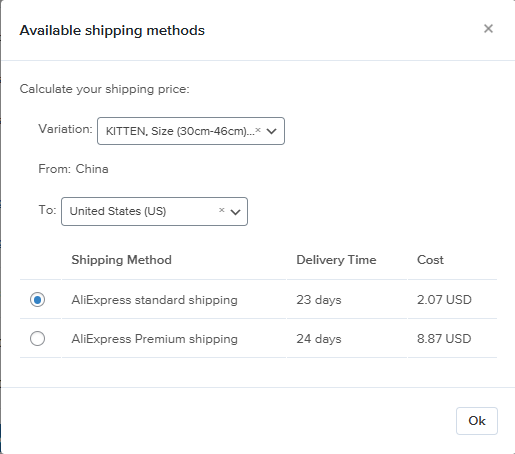
- After selecting the method, click Save to apply the changes.
Comments open